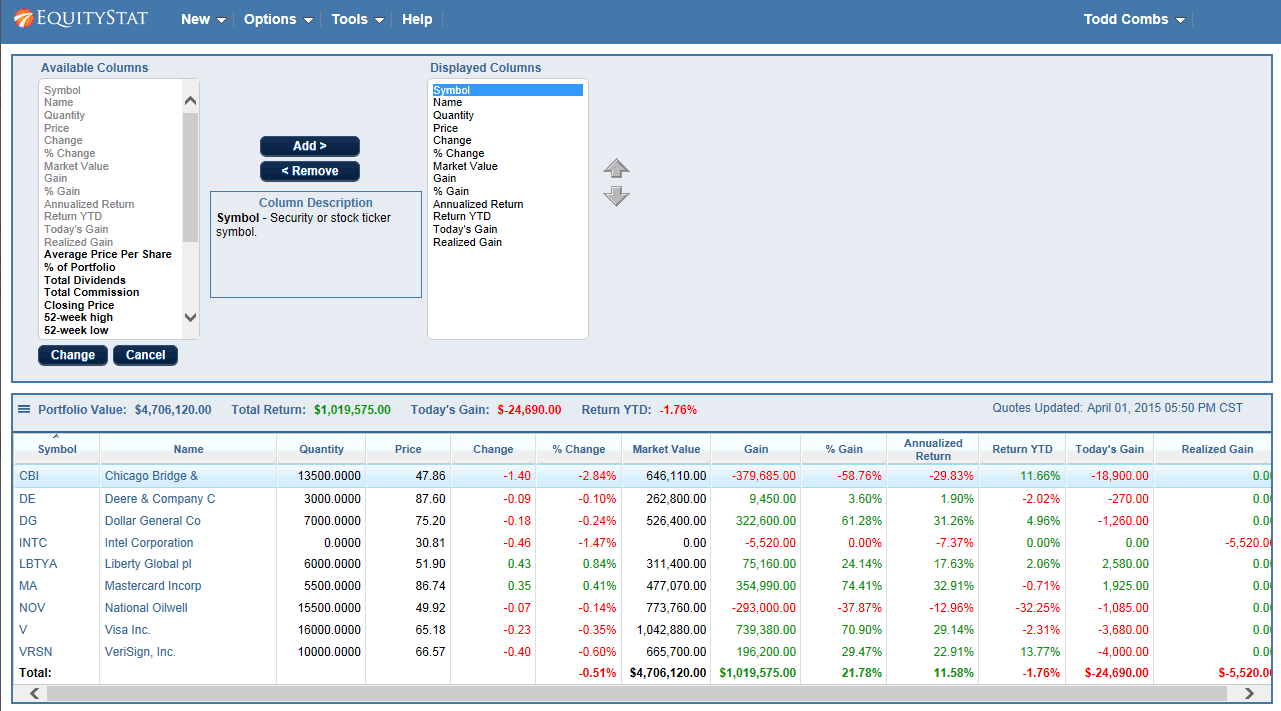We recently added two new column options to our portfolio manager. You can now display the Ex-Dividend Date and Dividend Paid Date for each of your investments. To display these columns in your portfolio, click the Options menu and then choose the Change Columns menuitem. A drop down panel will then appear. Select the column from the list of Available Columns and add it to the list of Displayed Columns. Click the Change button and your new columns will display in the portfolio.
In addition to these two columns, we provide a whole range of other columns you can add to your portfolio. These columns vary from information about your investment to performance metrics. Just add/remove the columns to configure your portfolio to your specifications.