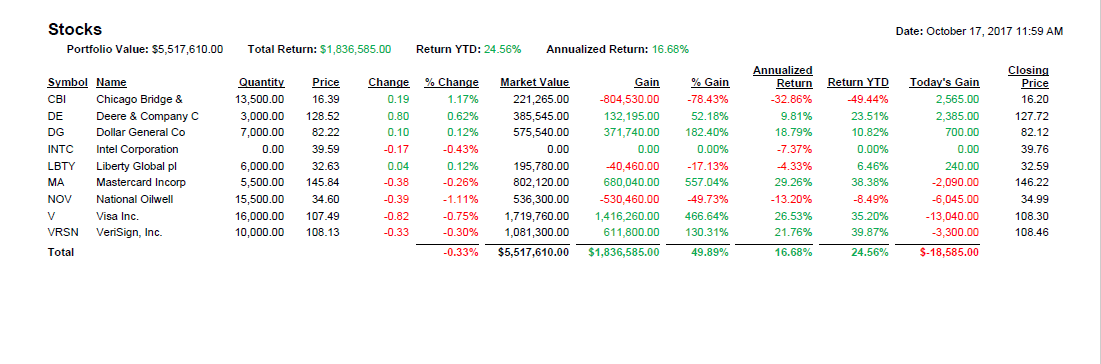We have recently added the ability to print your portfolio. To print your portfolio click the Tools menu and then choose Print Portfolio from the drop down menu. On the next page, choose which portfolio you want to print. You can also print all your portfolio at once. Clicking the Print button will generate a pdf file which you can then print to your printer or save to your hard drive.