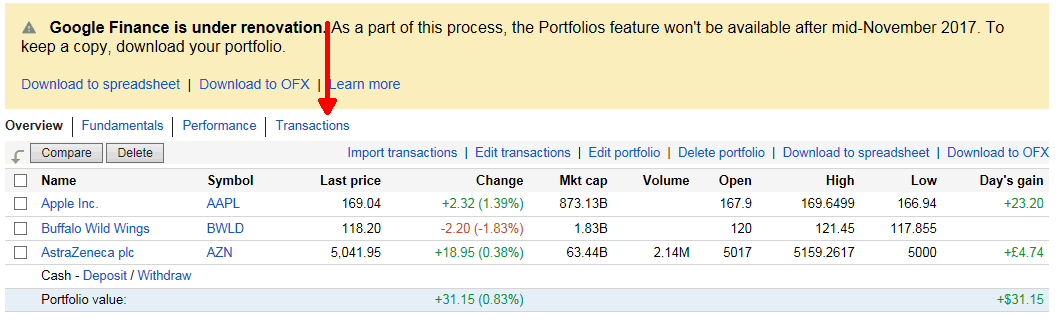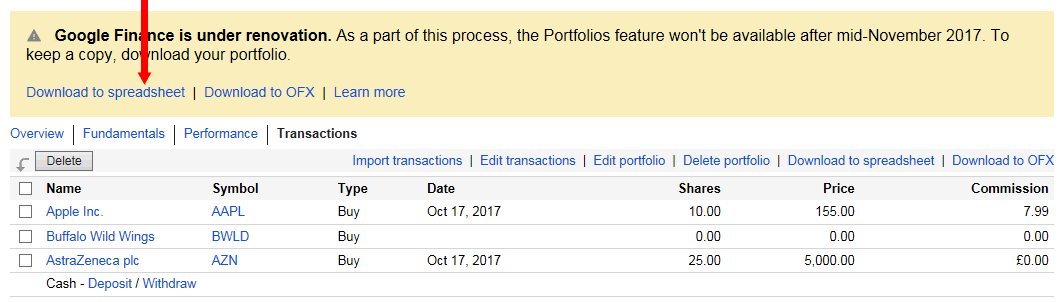As you know, Google Finance is discontinuing their portfolio manager. If you are looking for an alternative you can easily import your Google portfolio into EquityStat. Just follow these easy steps.
Step #1
Login to your Google Finance portfolio and click the Transactions link.
Step #2
On the Google Finance transactions page, click the Download to Spreadsheet link and save the downloaded file to your hard drive.
Step #3
Login to your EquityStat account and click the New menu at the top and choose Import Transactions from the drop down menu.
Step #4
On the import page, click the Browse button to locate the file saved in Step #2. Next, click the Import button to import the file. You will then see a summary of the transactions to be imported. Correct any errors and verify what the import will do. Click the Import Data button to import the Google Finance portfolio transactions into EquityStat.